How To Check If Your WordPress Blog Posts Are Ranking For The Right Keywords: A Complete Guide
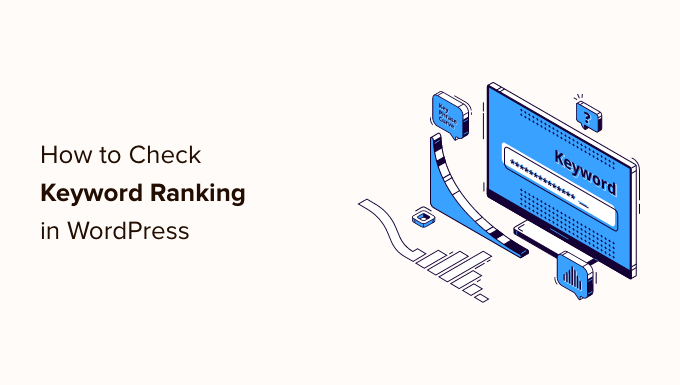
Knowing if your WordPress blog posts are ranking for the right keywords is crucial. It helps you understand if your SEO efforts are effective.
Creating content is just the first step. Ensuring that your blog posts reach the right audience is the ultimate goal. In this guide, you will learn how to check if your WordPress blog posts are ranking for the right keywords. This process is vital for attracting the right readers and improving your blog’s visibility. Let’s explore the steps you need to take to ensure your blog posts are optimized and reaching their potential. For professional assistance with your WordPress website, consider the WordPress Website Development Services offered by Shamiur Rahman. Shamiur is an expert in SEO, UX/UI design, and WordPress development, with over 7 years of experience. He offers comprehensive services to enhance your website’s performance and user satisfaction.
Introduction To Checking Keyword Rankings
Ensuring your WordPress blog posts rank for the right keywords is crucial. It helps your content reach the right audience and drives organic traffic to your website. In this guide, we will walk you through the steps to check if your blog posts are ranking for the right keywords.
Why Keyword Rankings Matter
Keyword rankings are essential for several reasons:
- Visibility: Higher keyword rankings increase your blog’s visibility in search engines.
- Traffic: Ranking for relevant keywords drives more targeted traffic to your site.
- Engagement: Visitors find content that matches their search intent, leading to better engagement.
- Conversions: More relevant traffic can lead to higher conversion rates.
Overview Of The Guide
This guide will cover the following steps to check your keyword rankings:
- Identify Target Keywords: Determine the keywords you want your posts to rank for.
- Use SEO Tools: Utilize tools like Google Search Console, SEMrush, or Ahrefs to track keyword rankings.
- Analyze Performance: Evaluate the performance of your posts for the identified keywords.
- Optimize Content: Make necessary optimizations to improve keyword rankings.
Following these steps will help you ensure your WordPress blog posts are ranking for the right keywords and reaching the right audience.
| Step | Action |
|---|---|
| 1 | Identify Target Keywords |
| 2 | Use SEO Tools |
| 3 | Analyze Performance |
| 4 | Optimize Content |
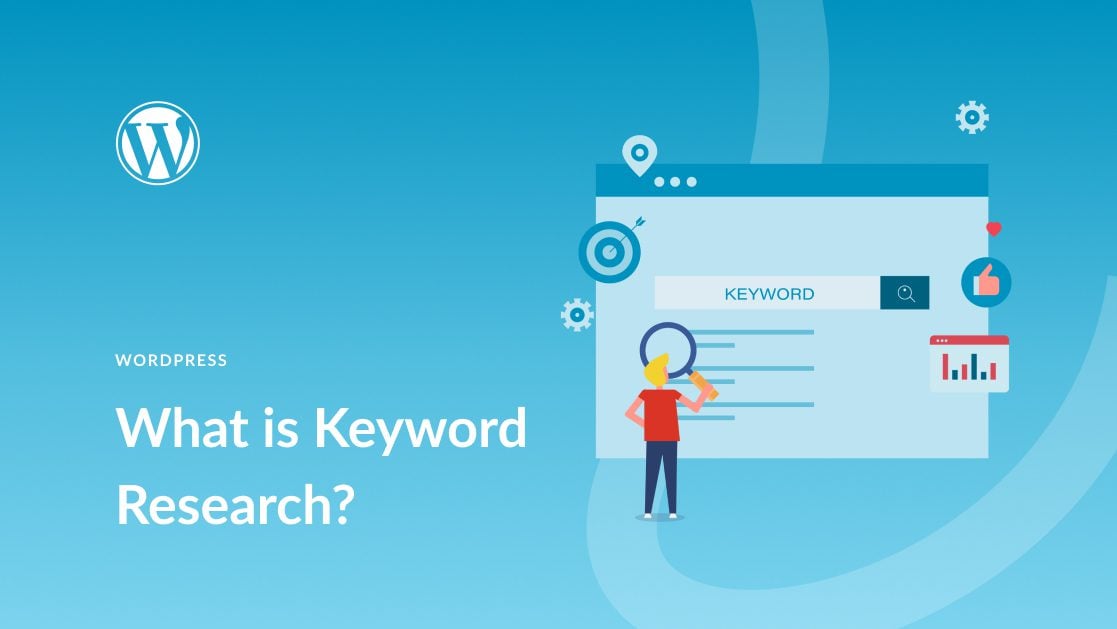
Understanding The Importance Of Keywords
In the digital realm, keywords are the backbone of search engine optimization (SEO). They bridge the gap between what people are searching for and the content you provide. Keywords influence your site’s visibility and relevance in search engine results. Let’s dive deeper into the essence of keywords and their impact on your WordPress blog’s success.
What Are Keywords?
Keywords are specific words or phrases that describe the content of your blog post. They are the terms that potential readers type into search engines when looking for information. For instance, if you write about “WordPress development,” relevant keywords might include “WordPress developer,” “WordPress website development services,” or “SEO for WordPress.”
Using the right keywords helps search engines understand your content’s context. This enhances your chances of appearing in search results for those terms.
How Keywords Affect Seo
Keywords play a pivotal role in SEO. They help search engines connect users to the most relevant content. Here’s how they affect SEO:
- Relevance: Keywords ensure your content matches user queries.
- Ranking: Proper keyword usage improves your position in search results.
- Traffic: Targeting popular keywords drives more organic traffic to your site.
Without the right keywords, your blog posts may struggle to reach your target audience. This can lead to lower visibility and fewer visitors.
The Impact Of Targeting The Right Keywords
Targeting the right keywords can make a significant difference in your blog’s performance. Here’s why:
- Increased Visibility: Your blog posts appear in relevant search results.
- Higher Engagement: Attract readers genuinely interested in your content.
- Better Conversion Rates: Reach your target audience, leading to more conversions.
By focusing on keywords that align with your audience’s interests, you enhance the overall effectiveness of your content strategy. This results in higher user satisfaction and improved website performance.
Tools For Checking Keyword Rankings
Monitoring your WordPress blog’s keyword rankings is essential. It helps ensure your content reaches the right audience. Several tools can assist you in tracking keyword performance. These tools provide insights into how well your blog posts rank for chosen keywords.
Google Search Console
Google Search Console is a free tool offered by Google. It helps monitor and maintain your site’s presence in Google search results. To check keyword rankings:
- Go to your Google Search Console account.
- Select your website.
- Navigate to the Performance report.
- View the list of keywords your site is ranking for.
- Analyze impressions, clicks, and average position for each keyword.
Semrush
SEMrush is a comprehensive SEO tool. It offers detailed keyword tracking and analysis. To check keyword rankings in SEMrush:
- Log in to your SEMrush account.
- Go to the Position Tracking tool.
- Enter your domain and target keywords.
- View the ranking positions for each keyword.
- Track changes over time and compare with competitors.
Ahrefs
Ahrefs is another powerful tool for SEO analysis. It provides accurate keyword ranking data. To check keyword rankings in Ahrefs:
- Log in to your Ahrefs account.
- Navigate to the Site Explorer tool.
- Enter your website URL.
- Go to the Organic Keywords report.
- Analyze the list of keywords your site ranks for.
- Check metrics like search volume, position, and traffic.
Moz
Moz offers a user-friendly interface for tracking keyword rankings. To check keyword rankings in Moz:
- Log in to your Moz account.
- Access the Rank Tracker tool.
- Enter your domain and target keywords.
- View the ranking data for each keyword.
- Monitor changes and improve your SEO strategy.
| Tool | Key Features |
|---|---|
| Google Search Console | Free, performance report, impressions, clicks, average position |
| SEMrush | Position tracking, competitor analysis, ranking changes |
| Ahrefs | Site explorer, organic keywords, search volume, traffic |
| Moz | Rank tracker, user-friendly, ranking data, SEO strategy |
Using these tools can help you ensure your WordPress blog is targeting the right keywords. Make data-driven decisions to improve your search rankings.
Step-by-step Guide To Checking Keyword Rankings
It is important to know if your WordPress blog posts are ranking for the right keywords. This step-by-step guide will help you check keyword rankings and ensure your content is optimized.
Setting Up Google Search Console
Google Search Console is a free tool that helps you monitor your website’s presence in Google search results. Follow these steps to set it up:
- Go to the Google Search Console website.
- Sign in with your Google account.
- Select “Add Property” and enter your website URL.
- Verify ownership of your site through one of the provided methods.
- Once verified, navigate to the “Performance” report to see keyword rankings.
Using Semrush To Track Keywords
SEMrush is a powerful tool for tracking keyword rankings. Here’s how to use it:
- Log in to your SEMrush account.
- Go to the “Position Tracking” tool.
- Enter your domain and target keywords.
- Set your preferred location and device type.
- Analyze the report to see where your keywords rank.
Analyzing Ahrefs Keyword Data
Ahrefs offers detailed keyword analytics to help you improve your SEO strategy. Follow these steps:
- Log in to your Ahrefs account.
- Navigate to the “Site Explorer” tool.
- Enter your website URL and click “Search.”
- Go to the “Organic Keywords” section to view your keyword rankings.
- Filter the results to focus on specific keywords or pages.
Understanding Moz Keyword Metrics
Moz provides comprehensive keyword metrics to evaluate your SEO performance. Here’s how to use it:
- Log in to your Moz account.
- Go to the “Keyword Explorer” tool.
- Enter your target keywords.
- Review the keyword metrics, including search volume, difficulty, and organic click-through rate (CTR).
- Use the insights to adjust your content strategy and improve rankings.
By using these tools and following these steps, you can ensure your WordPress blog posts are ranking for the right keywords. This will help you drive more traffic and achieve better SEO results.
Interpreting Keyword Ranking Data
Understanding how your WordPress blog posts are performing in search engine rankings is crucial. By interpreting keyword ranking data, you can identify which keywords are driving traffic and which need attention. Let’s explore how to analyze this data effectively.
Identifying High-performing Keywords
High-performing keywords are those that rank well in search engine results and bring significant traffic to your site. To identify these keywords, follow these steps:
- Use a keyword tracking tool like Google Search Console or Ahrefs.
- Filter the data to show keywords with high click-through rates (CTR).
- Look for keywords with top positions (1-3) in search results.
Table Example:
| Keyword | Position | CTR | Search Volume |
|---|---|---|---|
| WordPress Development | 2 | 15% | 5,000 |
| SEO Services | 1 | 20% | 3,000 |
Spotting Underperforming Keywords
Identifying underperforming keywords is essential to optimize your content strategy. These keywords have low rankings or low CTR. To spot them:
- Check for keywords with low positions (beyond page 2) in search results.
- Analyze keywords with low CTR despite high search volume.
- Evaluate content relevance and update if necessary.
Focus on improving these keywords to boost overall site performance.
Understanding Keyword Trends Over Time
Keyword trends can change over time due to various factors. Understanding these trends helps in adapting your strategy. Here’s how to track them:
- Use tools like Google Trends to monitor keyword popularity.
- Compare keyword performance on a monthly or quarterly basis.
- Identify seasonal trends and align content accordingly.
By keeping an eye on keyword trends, you can ensure your content stays relevant and competitive.

Optimizing Your Blog Posts For Better Rankings
Optimizing your blog posts is crucial to ensure they rank for the right keywords. This involves several on-page and content-related strategies. Below, we explore essential techniques to enhance your WordPress blog’s visibility.
On-page Seo Techniques
On-page SEO involves optimizing individual web pages to rank higher and earn more relevant traffic. Here are some techniques:
- Title Tags: Ensure your title includes the target keyword and is engaging.
- Meta Descriptions: Write concise meta descriptions with keywords to improve click-through rates.
- Header Tags: Use H1, H2, H3 tags to structure your content and include keywords.
- URL Structure: Use short, keyword-rich URLs for better search engine understanding.
- Image Alt Text: Describe images with relevant keywords to enhance image search rankings.
Content Updates And Refreshes
Regular content updates help maintain your blog’s relevance. Here are some tips:
- Update Statistics: Replace outdated data with current statistics to keep content fresh.
- Refresh Keywords: Adjust your content to include new keywords and trending topics.
- Enhance Readability: Improve readability by breaking up long paragraphs and adding bullet points.
- Internal Linking: Add links to newer content to improve site structure and user navigation.
Using Lsi Keywords
Latent Semantic Indexing (LSI) keywords are terms related to your main keyword. They help search engines understand the context of your content. Implementing LSI keywords can improve your rankings:
- Identify LSI Keywords: Use tools like LSIGraph or Google’s autocomplete feature to find related terms.
- Integrate Naturally: Incorporate LSI keywords naturally within your content to avoid keyword stuffing.
- Enhance Context: Use LSI keywords in subheadings and body text to provide clearer context to search engines.
- Diversify Content: Include various related terms to cover a broader range of search queries.
By following these strategies, you can ensure your WordPress blog posts are optimized for better search engine rankings.
Common Mistakes And How To Avoid Them
Ensuring your WordPress blog posts rank for the right keywords is crucial. Many bloggers make mistakes that hinder their SEO efforts. Here are some common mistakes and tips on how to avoid them.
Keyword Stuffing
Keyword stuffing occurs when you use a keyword excessively. This practice can harm your rankings. Search engines may view this as spammy behavior. Instead, use keywords naturally within the content.
- Focus on readability.
- Integrate keywords seamlessly.
- Avoid forcing keywords into sentences.
For example, if your primary keyword is WordPress development, use it where it fits best. Do not repeat it unnecessarily.
Ignoring Long-tail Keywords
Long-tail keywords are specific phrases that users search for. They usually have lower search volume but higher conversion rates. Ignoring these can limit your reach.
- Research long-tail keywords relevant to your niche.
- Incorporate them into your content.
- Use tools like Google Keyword Planner or Ahrefs.
For instance, instead of just using WordPress developer, try using phrases like experienced WordPress developer or WordPress development services.
Neglecting User Intent
Understanding user intent is vital for SEO. User intent refers to what the user is looking for when they type a query. Neglecting this can result in poor rankings and low engagement.
| Type of Intent | Description |
|---|---|
| Informational | Users seeking information |
| Navigational | Users looking for a specific site |
| Transactional | Users wanting to make a purchase |
For example, if users search for WordPress SEO tips, they likely want actionable advice. Ensure your content meets this intent.
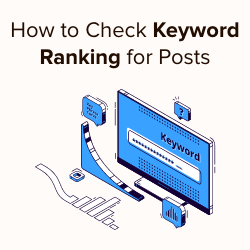
Frequently Asked Questions
How Can I Check My Blog’s Keyword Ranking?
Use tools like Google Search Console or SEMrush to see keyword rankings.
What Are The Best Tools For Tracking Keywords?
Popular tools include Google Analytics, Ahrefs, and Moz for tracking keyword performance.
How Do I Know If My Keywords Are Effective?
Check if your blog gets traffic and engagement from those keywords.
Why Is Keyword Ranking Important?
It helps your blog get found by people searching for those terms.
How Often Should I Check My Keyword Rankings?
Check at least once a month to stay updated on performance.
Conclusion
Ensuring your WordPress blog ranks for the right keywords is crucial. Regularly check your keyword performance. Use tools to analyze your rankings. Adjust your strategies accordingly. This ongoing effort helps your blog stay relevant. For expert help, consider WordPress website development services by Shamiur Rahman. He specializes in SEO, UX/UI design, and WordPress development. His expertise can boost your blog’s performance. Stay proactive and keep monitoring your keywords. This will ensure your content reaches the right audience.