How To Create A Free Business Email Address In 5 Minutes Step By Step: Quick Guide

In today’s digital age, a professional email address is essential for your business. It builds trust and establishes credibility with clients and partners.
Many believe setting up a business email is complicated and costly. But it’s not. You can create a free business email in just five minutes. Imagine having a professional email address like yourname@yourbusiness.com. It not only looks impressive but also helps in branding. Plus, it’s free and easy to set up. In this guide, you will learn how to create a business email address step-by-step. By the end of this blog, you’ll be ready to send and receive emails from your new professional address. Let’s dive in and get started! For more professional guidance on enhancing your digital presence, check out the WordPress Website Development Services offered by Shamiur Rahman.
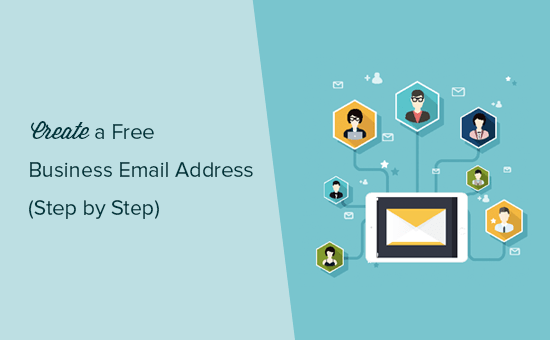
Introduction To Creating A Free Business Email Address
Creating a free business email address is essential for any business owner. A professional email address helps you establish credibility. It also makes communication more efficient and organized. This guide will walk you through the process step-by-step.
What Is A Business Email Address?
A business email address is an email that includes your company’s domain name. For example, instead of using a general email like example@gmail.com, a business email would be name@yourcompany.com. This makes your communications look more professional.
Why Having A Business Email Address Is Important
Having a business email address offers several benefits:
- Professionalism: It makes your business look legitimate.
- Branding: It reinforces your brand identity with every email sent.
- Trust: Clients are more likely to trust emails from your domain.
- Organization: Keeps personal and business communications separate.
Overview Of The Step-by-step Process
Creating a free business email address involves these simple steps:
- Choose a free email hosting service: Select a reliable provider like Zoho Mail or Gmail for business.
- Sign up for an account: Register using your company domain.
- Verify your domain: Confirm ownership of your domain through DNS settings.
- Create your email address: Set up your desired email address (e.g., info@yourcompany.com).
- Configure your email client: Sync your new email with your preferred email client or app.
Follow these steps, and you will have a professional business email address in no time. This process is straightforward and can be completed in just a few minutes.
Step 1: Choose A Free Email Service Provider
Creating a free business email address begins with selecting the right email service provider. This decision is crucial as it impacts the efficiency and reliability of your business communication. In this section, we will explore top free email service providers, why choosing the right provider matters, and criteria for selecting an email provider.
Top Free Email Service Providers
- Gmail: Offers 15 GB of free storage and integrates seamlessly with other Google services.
- Outlook: Provides 15 GB of storage and integrates well with Microsoft Office applications.
- Zoho Mail: Allows up to 5 users with 5 GB each and includes 25 MB attachment support.
- Yandex Mail: Comes with unlimited storage and a built-in antivirus.
Why Choosing The Right Provider Matters
Selecting the right email provider ensures reliable and professional business communication. A good provider offers strong security features, adequate storage, and seamless integration with other tools. This helps maintain a professional image and efficient workflow.
Criteria For Selecting An Email Provider
| Criteria | Description |
|---|---|
| Security | Look for providers offering strong encryption and spam filters. |
| Storage | Ensure adequate storage for your business needs. |
| Integration | Choose a provider that integrates with other business tools. |
| User-friendliness | Opt for an easy-to-use interface to save time and effort. |
| Customer Support | Reliable customer support can help resolve issues quickly. |
By carefully considering these factors, you can choose the best free email service provider for your business. This will set a solid foundation for effective communication and professional growth.
Step 2: Sign Up For An Account
Creating a free business email address is simple. The second step involves signing up for an account. Follow these steps to get started quickly and effortlessly.
Creating Your Account
First, navigate to your chosen email provider’s website. Look for the Sign Up or Create Account button. Click on it to begin the registration process.
Fill in the required details like your name, desired email address, and password. Ensure the email address is professional, reflecting your business name. For example, use info@yourbusiness.com instead of cooldude123@gmail.com.
Verifying Your Information
After filling in your details, the next step is verification. The email provider may ask you to verify your phone number or an alternate email address. This step ensures the security and authenticity of your account.
Check your phone or email for a verification code. Enter the code into the required field on the registration page. Once verified, you can proceed to the next step.
Tips For A Smooth Sign-up Process
- Use a strong password with a mix of letters, numbers, and symbols.
- Keep your recovery information (phone number and alternate email) up to date.
- Double-check the email address for typos before finalizing the sign-up.
- Choose an email provider that offers additional security features like two-factor authentication.
Following these tips will help you create a secure and professional business email quickly and efficiently.
Step 3: Setting Up Your Business Email Address
Creating a business email address is an essential step for any professional. It not only enhances your credibility but also ensures smooth communication. In this step, we will guide you through the process of setting up your business email address.
Choosing Your Email Address
Choosing the right email address is crucial. It should reflect your business name and be easy to remember. Avoid using numbers or special characters. Here are some tips:
- Use your business name or a close variant.
- Keep it short and simple.
- Avoid personal nicknames or unrelated terms.
Customizing Your Settings
Once you have chosen your email address, it’s time to customize your settings. This step ensures your email address works efficiently and aligns with your business needs.
- Access the settings menu in your email provider.
- Set up your signature with your name and contact information.
- Enable spam filters to keep your inbox clean.
- Configure forwarding settings if you need to receive emails on multiple devices.
Ensuring A Professional Appearance
A professional appearance is key to making a good impression. Here’s how to ensure your business email looks professional:
| Tip | Description |
|---|---|
| Use a professional signature | Include your name, position, and contact details. |
| Choose a professional email template | Opt for clean and simple designs for business communication. |
| Avoid informal language | Keep your communication formal and respectful. |
Setting up your business email address is a straightforward process. By following these steps, you can ensure your email address is professional and efficient.
Step 4: Configuring Email Forwarding And Aliases
Configuring email forwarding and aliases is essential for managing your business emails efficiently. This step ensures that you never miss an important message and helps streamline your communication.
Understanding Email Forwarding
Email forwarding allows you to automatically direct emails from one address to another. For instance, emails sent to info@yourbusiness.com can be forwarded to your personal inbox, such as youremail@gmail.com. This ensures you receive all business-related communications without constantly checking multiple accounts.
Setting Up Aliases For Your Business
Email aliases are alternative email addresses that direct messages to a single inbox. For example, you can create aliases like support@yourbusiness.com or sales@yourbusiness.com. These all forward to your main business email, making it easy to manage different types of inquiries.
Benefits Of Using Forwarding And Aliases
| Benefit | Description |
|---|---|
| Centralized Management | All emails arrive in one inbox, making management simpler. |
| Professional Image | Using aliases like support@yourbusiness.com looks professional. |
| Efficiency | Streamlines communication by categorizing email types. |
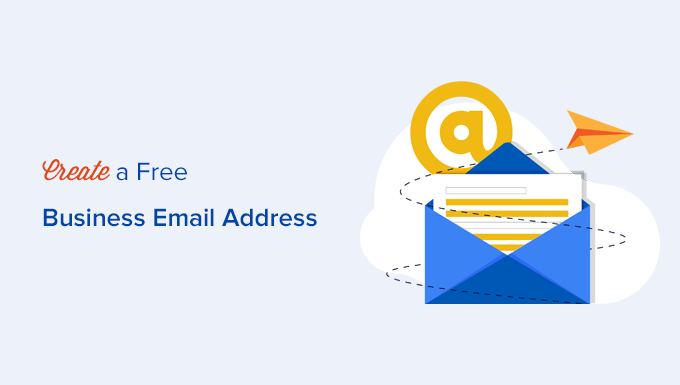
Step 5: Testing And Verifying Your Business Email
After creating your business email, it’s crucial to test and verify it. This ensures your email works correctly and is ready for communication. Follow these steps to confirm your business email’s functionality.
Sending Test Emails
Start by sending a few test emails. Use different email services like Gmail, Yahoo, and Outlook. This helps verify your email’s deliverability.
- Open your business email account.
- Compose a new email.
- Send it to your personal email address.
- Check the inbox of your personal email for the test email.
Ensure the test email lands in the inbox and not the spam folder. This confirms that your email is set up correctly.
Troubleshooting Common Issues
Sometimes, you might face issues with your new business email. Here are common problems and solutions:
| Issue | Solution |
|---|---|
| Email not received | Check the spam folder. Ensure SMTP settings are correct. |
| Email delivery delay | Verify server connection. Check for large attachments. |
| Emails marked as spam | Add DKIM and SPF records. Avoid spammy content. |
If problems persist, consult your email provider’s support or contact Shamiur Rahman for expert assistance.
Confirming Your Email Is Ready For Use
Once you have tested and resolved any issues, confirm your email is ready for use. Here are the final steps:
- Send a test email to multiple recipients.
- Check the formatting and signatures.
- Ensure all links and attachments work.
By following these steps, your business email will be ready for professional communication. If you need additional help, reach out to Shamiur Rahman, an expert in WordPress development and digital solutions.
Additional Tips For Managing Your Business Email
Creating a professional business email is just the first step. Efficiently managing your email ensures you maintain a professional image and stay organized. Below are some tips to help you manage your business email effectively.
Maintaining Professionalism
- Use a Professional Signature: Include your name, position, company name, and contact information.
- Respond Promptly: Aim to respond to emails within 24 hours to show reliability.
- Avoid Slang: Use formal language to maintain a professional tone.
- Proofread: Check for grammar and spelling errors before sending emails.
Organizing Your Inbox
An organized inbox can save you time and improve efficiency. Here are some tips:
- Use Folders: Create folders for different clients or projects.
- Labels and Tags: Use labels to categorize emails for quick access.
- Archive Old Emails: Archive old emails to keep your inbox clutter-free.
- Set Up Filters: Automatically sort incoming emails into appropriate folders.
Securing Your Email Account
Security is crucial for protecting sensitive business information. Follow these steps to secure your email account:
- Use Strong Passwords: Combine letters, numbers, and special characters.
- Enable Two-Factor Authentication: Add an extra layer of security to your account.
- Regularly Update Passwords: Change your passwords every few months.
- Beware of Phishing: Do not click on suspicious links or attachments.
By following these tips, you can ensure your business email remains professional, organized, and secure.

Frequently Asked Questions
How Can I Create A Free Business Email?
You can create a free business email using platforms like Gmail or Outlook. They offer simple steps.
Do I Need A Domain For A Business Email?
Yes, a domain is required for a professional business email. It helps in branding and looks credible.
Are Free Business Emails Secure?
Free business emails are secure if you use trusted providers like Google or Microsoft. They offer strong security.
Can I Use Gmail For A Business Email?
Yes, Gmail can be used for business email. Google Workspace offers custom email addresses.
Is It Easy To Set Up A Business Email?
Yes, setting up a business email is simple. Most providers offer step-by-step guides.
Conclusion
Creating a free business email address is simple and quick. Follow these steps, and you’ll have a professional email in no time. Need further assistance with your digital presence? Consider Shamiur Rahman’s WordPress Website Development Services. With over 7 years of experience, he offers expert solutions for your business needs. Your business deserves a professional touch. Start today!